Azure console and general instructions
During the workshop we will use the Azure “Cloud Shell” console.
All the tools required to run the lab are included.
Azure Cloud Shell is an interactive, authenticated, browser-accessible shell for managing Azure resources.
It provides the flexibility of choosing the shell experience that best suits the way you work, either Bash or PowerShell.
Cloud Shell enables access to a browser-based command-line experience built with Azure management tasks in mind.
Leverage Cloud Shell to work untethered from a local machine in a way only the cloud can provide.
-
Browse to https://www.microsoftazurepass.com/ and click “Start” and login with your Microsoft account
-
Enter the provided promo code and wait for the page to be redirected to the signup page
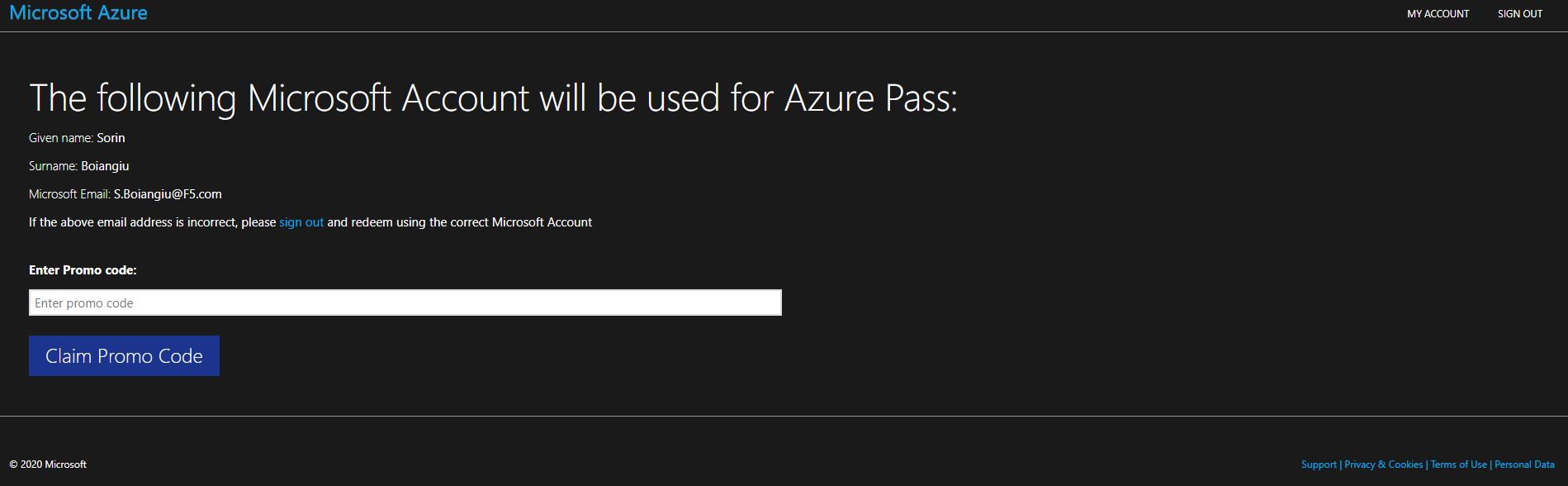
- Click the first and second options checkboxes and wait for the signup process to finish.
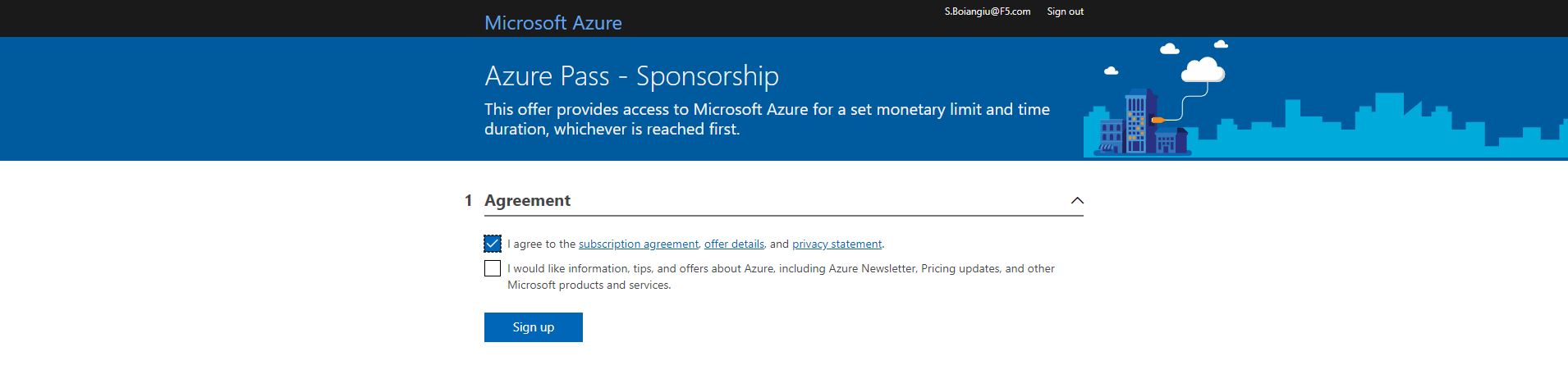
- Open the “Cloud Shell” console.

- Click “Open editor” in order to see all the files in the system and interact with them.
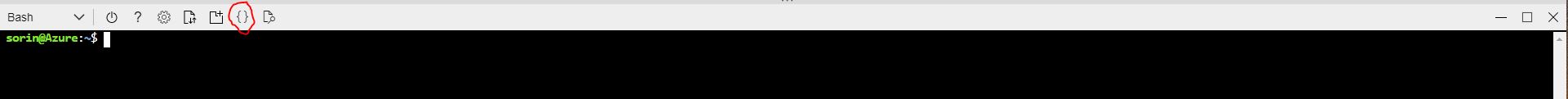
- Clone the Workshop Repo:
git clone https://github.com/sorinboia/nginx-experience-azure-ac2.0.git
cd nginx-experience-azure-ac2.0/